SalesPaddy: a Post-CRM Solution
SalesPaddy is a CRM solution more specifically a reinterpretation of the CRM in a modern logic in which more attention is paid to commercial needs rather than to the technical functions of the CRM.
SalesPaddy is an application that facilitate the use of Salesforce CRM and also of others CRMs, by providing more information in read-only mode and requiring less data entry.
SalesPaddy was created with the aim to boost CRMs adoption in order to give agents usability and direct access to information without having to worry about licensing costs.
SalesPaddy reduces data entry, as it connects to other systems and delivers information quickly and intuitively. It also offers a resilience environment, ideal for profiling contacts and optimizing commercial information.
It is a useful solution for the salesforce as it’s convenient, fast, connected and automatic.
This software is based on three key elements:
-
Authentication: identity becomes essential to deliver data and services
-
Connectivity: Retrieve information from different systems (Salesforce, HubSpot, BigQuery and SQL) and integrating them.
-
Modern interface: available for tablets, for mobile and also as a WebApp.
SalesPaddy has four areas of intervention: sales, back office, email and customer.
How SalesPaddy works
.png?width=1920&height=1080&name=MAPPA%20conclusiva(10).png)
An agent with its tablet connects to SalesPaddy via Google identity. SalesPaddy is connected with HubSpot, Salesforce, Google Big Query and Google places.
This allows the agent to have a para-corporate identity with which it can do:
-
Lead generation: thanks to the integration with Google Places, through it you can import contacts as new leads and view the contacts leads and customers on the map.
-
Customer management: to analyze and modify customer data
-
Sales target situation: to verify the sales situation and the achievement of commercial objectives
-
Visits analysis: to investigate the status of the visits
In this video you can see how SalesPaddy works live:
How to use SalesPaddy for leads generation?
SalesPaddy is useful for lead management, customer activity management, commercial situations, to achieve sales objectives and for analysis of visits that can be done directly by the agent of itself to optimize it’s sales areas.
1- First you need to identify yourself with your corporate identity.

2- In the home top left, there are three tools:
-
The home icon: which takes the user back to the coordinates of the area of origin
-
The pointer icon: allows you to connect the agents movement to the map
-
The map icon with the magnifying glass: allows the agent to pre-visit an area of the map
![]()
On the map, leads are represented by yellow pins, and customers are represented by red pins.

By clicking on each pin, you can obtain a series of information automatically retrieved from Google Places.
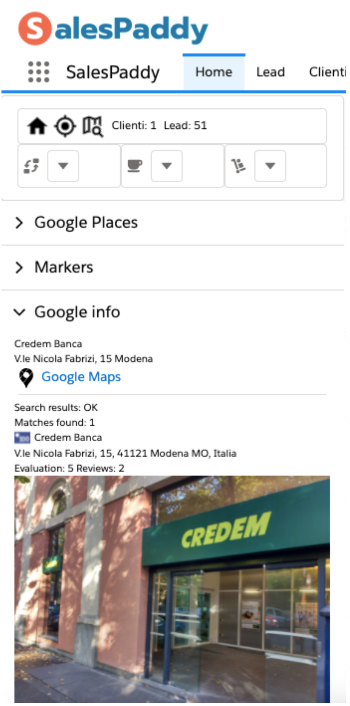
New premises can also be searched for and can be imported as leads.

This is possible, since SalesPaddy is a multi-data provider that allows good profiling.
In the “leads section” there is a list of all leads. The pages present all the required information where there are bottoms that helps salespeople to convert or disqualify the leads.
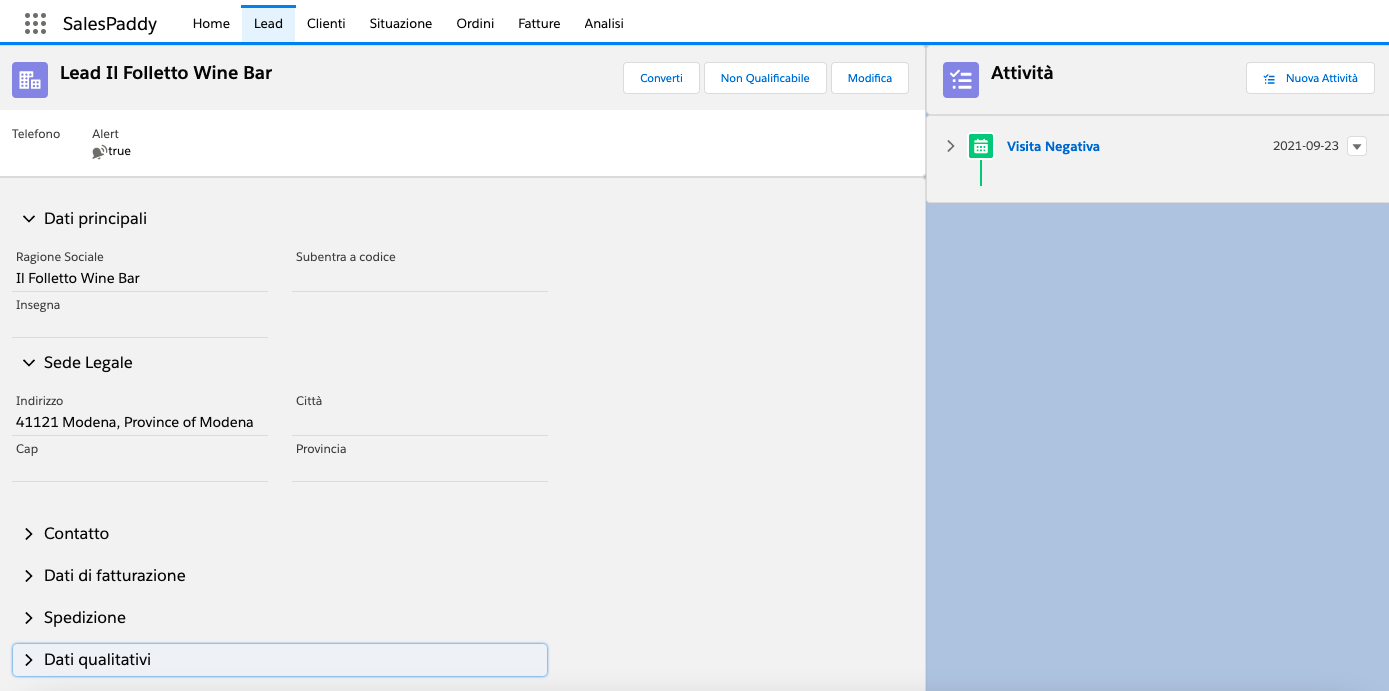
SalesPaddy to manage customers and monitor orders and turnover
In the customers section, you will find all the customers list and for each customer there are these data:
-
The credit situation
-
The history of the documents
-
Orders and turnover organized according to the type of product
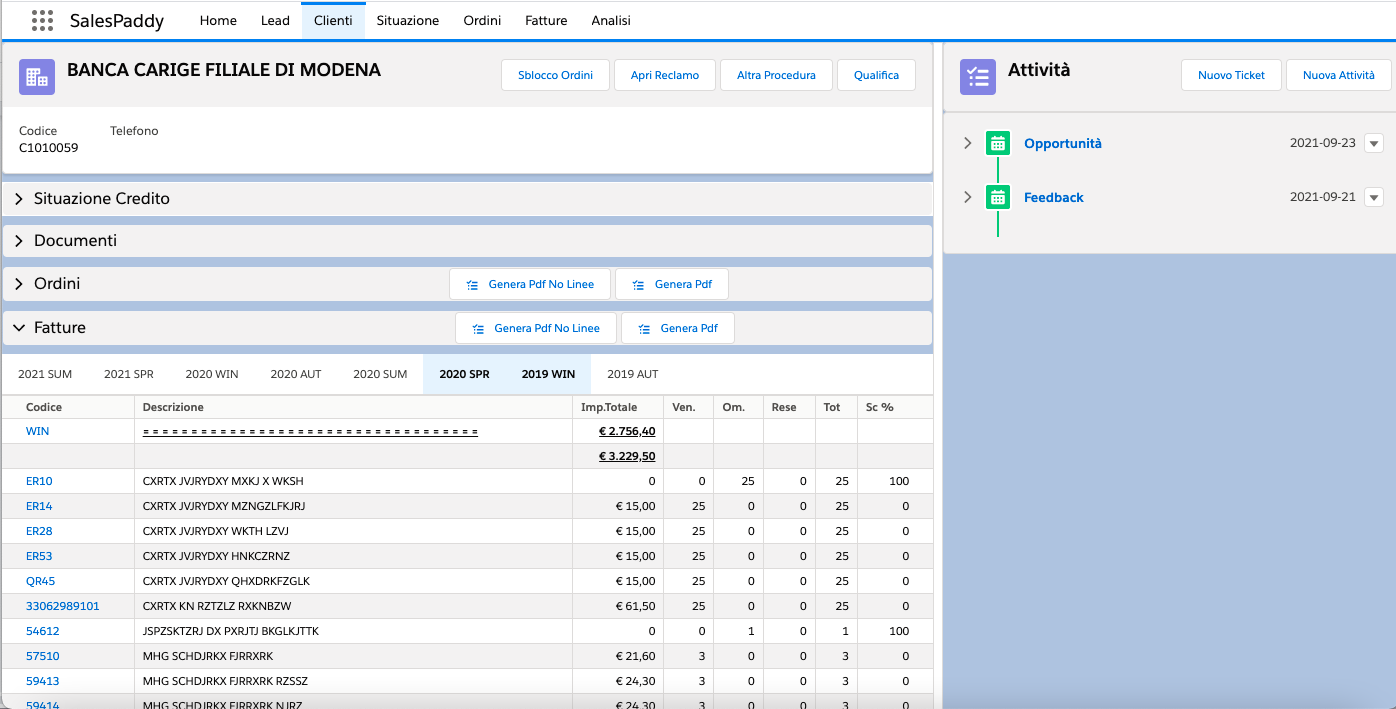
The “situation section” contains system information, integrated with Google Big Query. In this part, you can manage the campaign data.
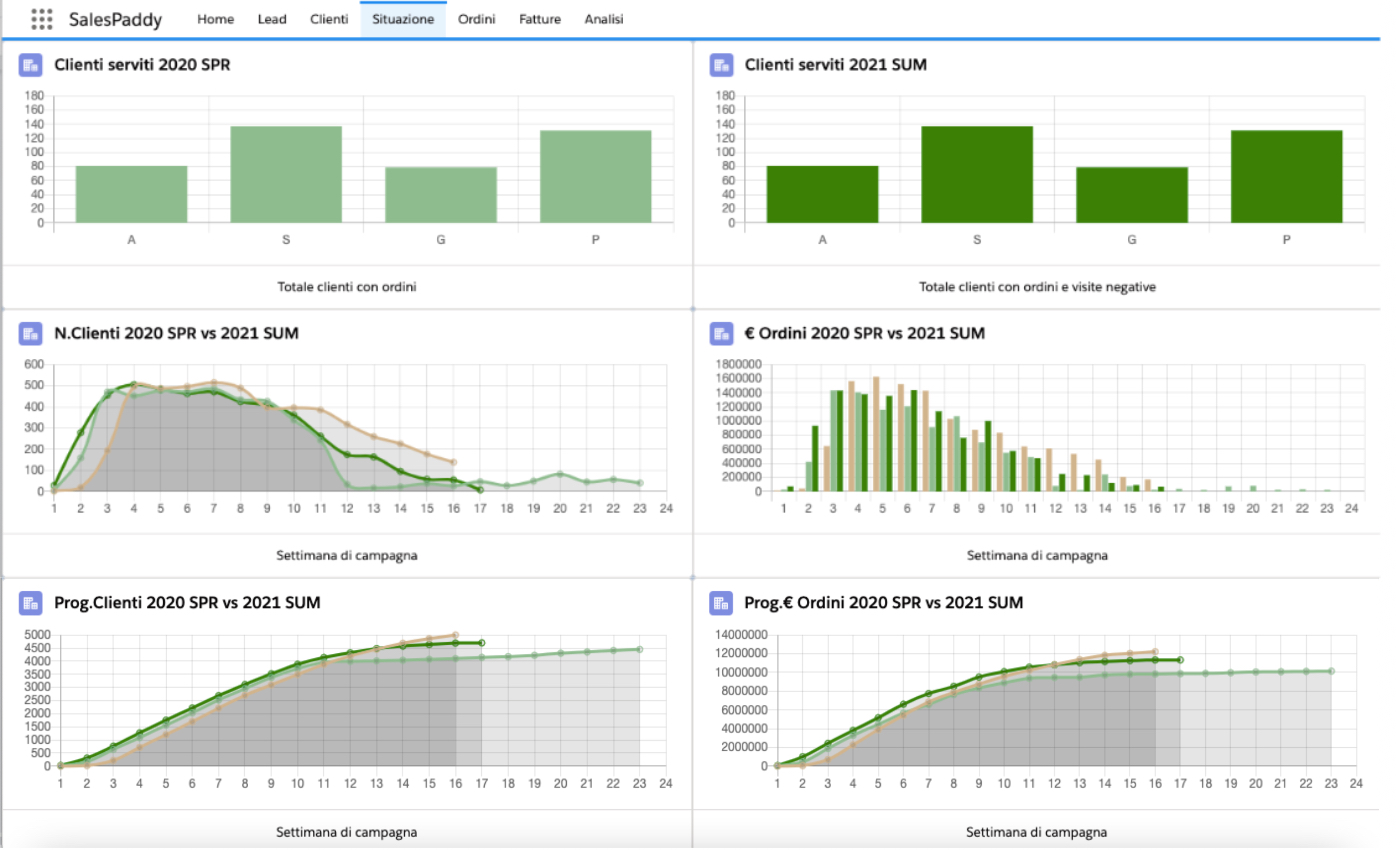
The last three sections concern the analysis of the visits:
-
For example the “orders section” you can use it to find the overall orders.
-
In the “Turnover section” there is the Turnover analysis of the overall customer base.
-
In the “Analysis section” we can find the analysis of the order flow.
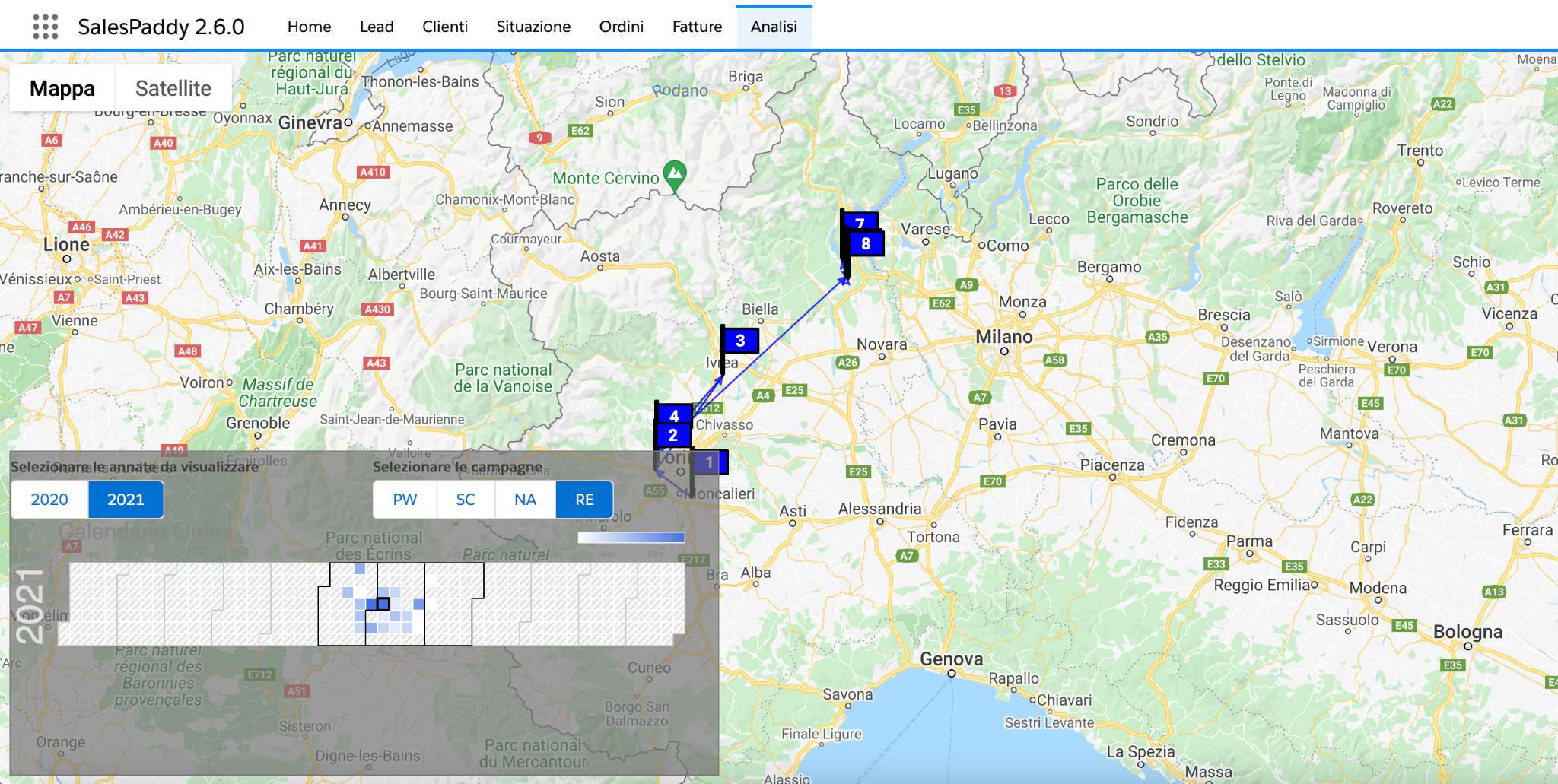
The SalesPaddy family
1- For customers
In this case, SalesPaddy can be used as an application to deliver content and services to customers. Depending on the type of customer (B2B or B2C), two solutions are possible:
-
CustomerPaddy B2C: allows usability via mobile even to unknown customers, therefore it’s very useful for lead generation.
-
CustomerPaddy B2B: it’s the classic portal that allows customers to view their documents (orders, invoices, etc …)
2- For colleagues
-
SalesPaddy for agents (standard version): allows you to view the situation of customers and their performances (customers situation operations).
-
BackPaddy for the back office: allows you to carry out specific operations, such as recontacting customers or managing custom processes (internal operations).
3- Other solutions
-
MailPaddy: is a mail processor that captures and processes e-mail (from customers, from you to customers and from automated portals) and manages correspondence.